
Keyboard shortcuts not only muster our working efficiency on the PC but also help us in better organization of work. Since almost everything can be done by the click of a mouse, only a handful of shortcuts are known. Here is a list of 7 lesser known keyboard shortcuts.
1.

Windows + L
Instead of using the traditional Ctrl+Alt+Del to lock your computer, try using Windows+L to lock your PC instantly.
2.
Instead of using the traditional Ctrl+Alt+Del to lock your computer, try using Windows+L to lock your PC instantly.
2.

Alt + F6
Alt+F6 helps you sort and move between multiple windows open within a given app.
3.
Alt+F6 helps you sort and move between multiple windows open within a given app.
3.
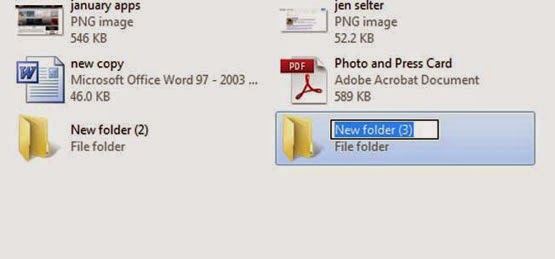
Shift + CTRL + N
Shortcut key for creating a new folder remains the most unknown. Well if you are using Windows 7, just hit Shift + Ctrl + N to create new folder without even touching your mouse.
4.
Shortcut key for creating a new folder remains the most unknown. Well if you are using Windows 7, just hit Shift + Ctrl + N to create new folder without even touching your mouse.
4.

Windows + M
You might be aware about the "show desktop" on the extreme right hand side corner of the taskbar. But you probably wouldn't know that there is also a shortcut key for the same. Press Windows + M to instantly minimize all current windows to the Taskbar and to get all the windows back press Windows + Shift + M.
5.
You might be aware about the "show desktop" on the extreme right hand side corner of the taskbar. But you probably wouldn't know that there is also a shortcut key for the same. Press Windows + M to instantly minimize all current windows to the Taskbar and to get all the windows back press Windows + Shift + M.
5.

Windows + Spacebar
Just in case you want to check something out on your desktop, on need to minimize the window you are currently working on. Just hit Windows + spacebar shortcut and your present window will become transparent, showing the desktop and the stuff on it.
6.
Just in case you want to check something out on your desktop, on need to minimize the window you are currently working on. Just hit Windows + spacebar shortcut and your present window will become transparent, showing the desktop and the stuff on it.
6.

Windows + 1, 2, 3, etc.
If you want to access pinned apps on Taskbar just hit Windows + 1 to launch the first pinned app. Windows + 2 launches the second, Windows + 3 launches the third one, and so on.
7.
If you want to access pinned apps on Taskbar just hit Windows + 1 to launch the first pinned app. Windows + 2 launches the second, Windows + 3 launches the third one, and so on.
7.

Windows + T
If you want to know what's going on in the apps pinned on the taskbar without actually maximizing them, press Windows + T. As you scroll through them, you'll get a preview box just as you would if you were hovering over the icon with your mouse.
By Shantanu Prasher
If you want to know what's going on in the apps pinned on the taskbar without actually maximizing them, press Windows + T. As you scroll through them, you'll get a preview box just as you would if you were hovering over the icon with your mouse.
By Shantanu Prasher






















