![[feature] How to Use Twitter without Giving Elon Musk Your User Data](https://blogger.googleusercontent.com/img/b/R29vZ2xl/AVvXsEjCvGWOd05AYwuTVMTUNVK-yCqrdXkTF2JIqr04olxG_bllBGcPYN7RfO_arnyvYtngcMkUg6ky3MjTuXMGgZz8-MxRIa-qz8OEKhOmJKK9dFiZDEyZwEbbT8QpUmJZMX9q6xeaVWC-vsuG1l9vBPfXUET8e4YpTjMY_Xuuj1_fvPYhUj1-VdF9266xnw/s16000/musk.jpg) |
| Ⓒ Provided by Mashable |
By Mike Pearl, Mashable
Maybe you don’t want to be a Twitter user, or you have a Twitter login that you don’t want to use, but you’d still like to read tweets. This is…somewhat possible, but Twitter certainly adds stumbling blocks.
There are, however, ways to make browsing Twitter without a login easier. This can be accomplished by installing the browser extension Breakthrough Twitter Login Wall.
Read More: How to see quoted replies and retweets on Twitter
Why you might want to browse Twitter without a login
Twitter is owned by Elon Musk, the world’s richest individual. Musk advocates for right-wing — and in at least one case, far-right — political candidates, which is his right, but also makes him a partisan activist who owns a platform for digital communication. Rather than treading carefully in light of this precarious situation, he has proven himself willing to post astonishingly callous and divisive memes, and speak disparagingly toward his critics.In recent weeks, he has abruptly purged half of Twitter’s payroll, putting thousands out of a job in an effort to make the company he owns economically viable, even as he denies wanting to profit from it. And he has responded to a drop in his company’s revenue not by promising to be a better manager, but by sanctimoniously whining about activists seeking to stymie his effort toward rebuilding Twitter around his own conception of free speech. Musk is, again, free to run his company and his life how he wants. However, any pearl-clutching on Musk's part about people responding badly to his effort to remake Twitter is pure theatrics. The millions of people he chooses to actively annoy and antagonize every day when he incessantly broadcasts his thoughts via his app have every right to want to hinder his pet project.
With that in mind, Twitter — and therefore Musk — makes money from your user data. Specifically, in 2021, Twitter made about $500 million from data sales according to the app industry blog Business of Apps. That’s not much compared to the $4.5 billion it made that year from ads according to that same site. But given that some ad agencies are recommending that their clients not pay Twitter right now, and that Musk has stated that he’d like Twitter to rely less on ad revenue, Twitter's data sales revenue might be more important than ever.
Oh, and having a Twitter account leads to famously compulsive behavior. So if you’re someone who is avoiding Twitter because you use it compulsively, but you want to read tweets anyway, it’s probably a good idea not to be logged in.
What happens if you browse Twitter without an account?
If you're using a mobile browser and you go to Twitter.com without a login, you'll hit the "login wall" immediately and be told to sign in.If you see a tweet that interests you, and you click through to the Twitter account that posted it, you can often scroll through the timeline for a while and enjoy more Tweets from that user. After a while, however, you'll run into a pop-up urging you to log in if you'd like to "See more Tweets" from whichever account you were just enjoying.
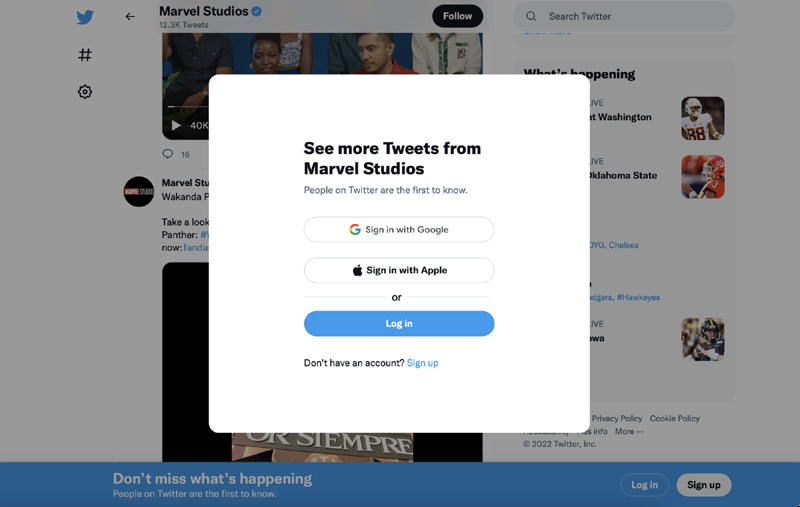 |
| Ⓒ Provided by Mashable |
This pop-up is a dead end for your scrolling session. The only way to close it is to do what it says or hit the back button on your browser.
If, on the other hand, you start at Twitter.com on a desktop browser without being logged in, you'll see an Explore page, loaded with suggested Tweets and other information about popular topics. Interestingly, according to an anonymous Twitter employee who spoke to the New York Times, this was a Musk innovation. One of the first decisions Musk made after buying Twitter, according to that employee was to "change the logged-out view to the Explore page," which allows Twitter to "serve ads to people that aren’t logged in."
So no, you aren't fully cutting off Musk's gravy train by not having an account. But if you'd still like to browse without logging in, here's how:
How to read unlimited tweets without logging in
If you use the Chrome browser, the extension Breakthrough Twitter Login Wall, created by a developer in Japan who calls themself MaySoMusician, can be installed by going to the extension's page at the Chrome Web Store, and clicking "Add to Chrome." |
| Ⓒ Provided by Mashable |
After clicking it, you'll get a popup disclosing that the extension can, ironically, read and change your browsing data on Twitter.com. Decide whether or not you're okay with that, and hit "Add extension" or "Cancel."
MaySoMusician also made a version of Breakthrough Twitter Login Wall for Firefox users.
Now that you're able to read tweets without hitting the login wall, but you can't follow people, Twitter is a slower — and less addictive — experience. If you're inclined, you can bookmark the profiles of users you find particularly informative or entertaining, and return to them often.
The extent to which Twitter finds it useful or lucrative to track and sell the data of people who are using its site without being logged in is an open question, and if it does sell such data, that certainly is a problem worth keeping in mind.
Read More: How to Unfollow and Unfriend People on Social Media
But hey, at least Twitter will no longer have information about you that includes your actual written thoughts, and data on others' thoughts that you "like," all of which is attached to a profile that includes your name, photo, and location.
See more at Mashable
























