![[feature] 7 Worst Features of Windows 11](https://blogger.googleusercontent.com/img/b/R29vZ2xl/AVvXsEiKpKRJ-5XXqt4S79qQI4BPeoDHcWk0we5HjcJmrP-JlskTzQtytYpTSMMHfiAnwoAJbqvRbRIVWsoSmgGuxV-OMSvD7hguciY0TbKIx1Bp2e8VyYDKkT9y3YFtzn3Hm5Ry0GwUsT6w4Q4e2EYhMrcjVlHhMPH_mRYm54FUFE58GkxjyLTLC411qw7xoA/s16000/blue-illustration-windows.jpg) |
| Ⓒ Provided by MUO |
By Maham Asad, MUO
Despite Microsoft promoting Windows 11 as an improvement to Windows 10 with its newly polished look, many users believe it to be the worst operating system, even surpassing Windows Vista.
It’s because Windows 11 is primarily a design upgrade, while downgrading massively in usability and productivity. This has left many users disappointed and enraged with this revamped operating system, and the following few features are considered to be the worst of Windows 11.
Read More: 7 Windows Keyboard Shortcuts That You Probably Didn’t Know
1. The Strict Windows 11 Hardware Requirements
To install Windows 11 or guarantee that it functions properly, you have to make sure your computer meets the Windows 11 minimum system requirements. Although users might easily be able to meet some of these, the main problem lies with the stringent hardware requirements.Whereas the previous Windows versions could easily run on older devices, Windows 11 isn't lenient. For example, Microsoft necessitates TPM 2.0 encryption, which some old motherboards don't have. Therefore, if your PC isn't modern enough to have firmware capable of using Secure Boot, or having Windows 11 supported AMD or Intel Processors, it will, unfortunately, prevent you from installing Windows 11 on your PC.
Thus, most PCs are left unsupported, not worthy of running Windows 11. But, you can still bypass these requirements and install Windows 11 on an old PC. Remember though, Microsoft doesn’t condone Windows 11 upgrades on unsupported, old devices, which is why you won’t be entitled to any official support or system updates.
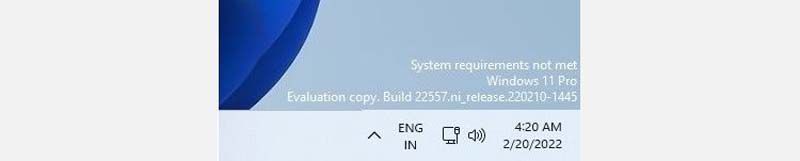 |
| Ⓒ Provided by MUO |
When you’re done upgrading, you may also receive a desktop notification, right above the taskbar clock reading System requirements not met. You don’t have to worry about this though, this won’t thwart you from using apps, web browsers, etc.
2. The Start Menu Is a Downgrade From Windows 10
Until now, the Start menu has downright been one of the best features Windows has had to offer, providing easy access to all of our programs. But when the Start menu sits right in the center of the screen, it compromises its functionality.When compared to Windows 10, it not only takes up a lot more space, the Windows Start menu also covers all the files and programs opened in the middle of the screen.
 |
| Ⓒ Provided by MUO |
Windows 11 also offers Pinned and Recommended apps on top, taking away immediate access to all apps. Now, users have to navigate to Start > All apps, unlike in the Windows 10 version, where they were right on display alongside Documents, Pictures, Settings, and Power.
3. Unable to Open Task Manager via Taskbar
With the Task Manager, you can kill any task, or close any unresponsive program with just one click. The further utility was that you could simply right-click the taskbar and open Task Manager, but no more. Amongst the many unpleasant changes brought forth by Microsoft in Windows 11, the removal of Task Manager's easy access via Taskbar is one of them.4. Shortened Context Menu Requires Extra Steps
 |
| Ⓒ Provided by MUO |
Microsoft acknowledges the context menu as one of the most essential shell extensions, which seeks to complete file operations using minimal steps. When you'd right-click a file on Windows 10, you would see all the possible options and commands that you could select.
However, in its attempt to give Windows 11 an aesthetic refresh, Microsoft ended up drastically refining the context menu and shortening the number of choices displayed. If you do want to look at all choices, click on Show more options or press Shift + F10.
Having to carry out this step repeatedly can be annoying, making you wish for a more time-saving shortcut.
5. You Have to Sign Into a Microsoft Account to Use Windows 11
Microsoft has been pushing the use of Microsoft Account over Windows users for quite some time now. There are many many reasons why Windows users wouldn't want to bother with a Microsoft account and may find it a complete nuisance, like setting up a virtual machine or wanting to use their local-only computer without internet access.The rollout of Windows 11 Insider Preview Build 22557 mandates a Microsoft account for all future installations, including Windows 11 Pro. Similar to Windows Home, an internet connection and MSA will be required for an initial setup procedure. Therefore, even Windows 11 Pro users won’t be free from this hassle, which is an unwelcome change for many.
Read More: How to Maintain Your Computer in a Simple Way
6. The "Open File Location" Menu Is No More
In Windows 10, there used to be a context menu option called Open File Location. Whenever you required a file and searched for it, you could right-click on the file you found in the search results field and choose Open File Location. It not only places you in the folder containing the file but also selects it, making it easier to spot and access. It was speedy, straightforward, and efficient when it came to moving and managing files. Removal of such a handy feature from Windows's latest upgrade has upset many users.7. Windows 11 Still Needs Third-Party Antivirus Software
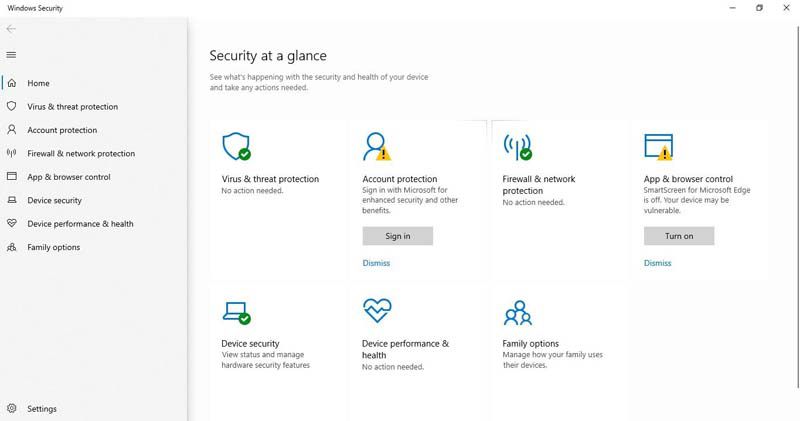 |
| Ⓒ Provided by MUO |
Technically speaking, Windows 11 does have a built-in antivirus engine of Microsoft coupled with Windows Defender; this will suffice if you don't use many external devices (e.g. external hard drive or USB) or visit trusted sites. However, they're not the best at detecting malware or covering the most recent threats.
Additionally, Windows Defender's known to block trusted applications, and unlike other third-party antivirus, it doesn't provide a password manager, VPN, etc. to its users. Many times, Windows users find themselves wanting to amp up the security and install third-party antivirus as a more robust solution.
Is It Worth Upgrading to Windows 11? Some might consider these features as minor inconveniences, not discouraging enough to stop them from a Windows 11 upgrade. In fact, the majority has already embraced these changes with open arms or tweaked them here and there to suit their needs.
Apart from the major visual upgrades, Windows 11 is said to provide some important performance, security improvements, memory management, etc. But the question still remains–are they enough to warrant an upgrade?
See more at MUO






















