
With nearly 70% of all Internet searches, Google is by far the most popular search engine in the world and receives billions of searches every single day. Still, even if you use Google daily, and experience it in many different ways, there are quite a lot of hidden secrets and features of Google waiting to be discovered.
1

The Trick of “Do a Barrel Roll”
This is a funny trick done by the Google search engine, which many people are not familiar with. When you enter in the search box of Google the phrase “do a barrel roll”, your Google page will roll around in the screen which is related to some classic games when the chapter ends or winning a certain stage.
2
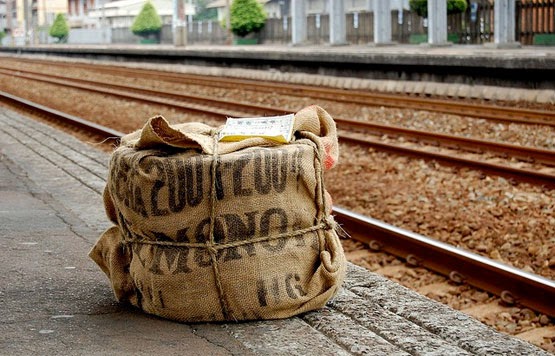
Track your Package
If you perform an electronic purchase via eBay or other websites, and you keep on tracking your item via certain websites, then this feature is for you. Now, there is no need to enter your tracking number in the website of the sender or websites such as UPS or Fedex. You can track your package by simply entering the tracking number in the Google search engine and leave the rest to Google to provide you with all the details you seek.
3
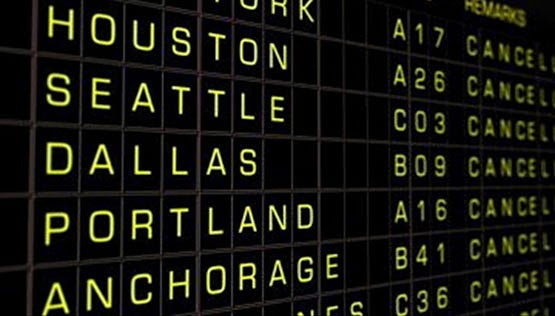
Track Your Flight with Google
Do you wish to track a certain flight, by simply using your computer or mobile device and Google? Flight Tracking is another useful feature provided by Google, as you can enter the airline name and the flight number into Google’s search engine and you get results which will provide you with the details of the flight such as the departure and arrival time plus other details. This will help you to get the information about any flight, without the need to follow it through other means, such as with the airline itself.
4

Klingon as Google Search Engine
This is a hidden feature for Star Trek fans. If you’re a dedicated trekky, then you can experience the Klingon language in Google’s Klingon Search which will add a nice Klingon touch to your search engine, and you may also enjoy using the Klingon translator and dictionary.
5

Recreate Your Gmail Address
One of the features of Gmail is that it does not recognize dots in its system, so this gives you the ability to create many email addresses by simply adding dots anywhere you want. And also, any email sent to username@gmail.com and u.s.e.r.n.a.m.e@gmail.com will have to end in the same email mailbox, since Gmail does not consider dots as characters; therefore the two emails are treated as the same.
6

Searching Using ~ Tilde ~
You may have used or will use the Google search engine to look for certain terms. However, if you use tilde with the search term, Google will include the related terms or similar words that you were not aware of or perhaps forgot. This feature will definitely help you to have more productive searing results and to find exactly what you are looking for.
7
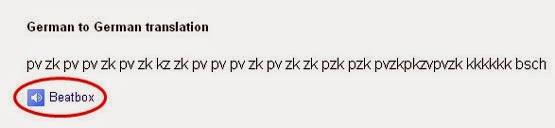
BeatBox with Google Translate
If you wish to enjoy some singing by Google Translator, then this feature may set free for your creativity. If you put a chain of random letters in Google translator, then you may notice that the “Listen” button in Google translator has changed into “BeatBox”, which means that Google translator will sound the written letters as beatbox. You may try it with this sample made before, and enjoy the beatbox in Google translator. Just copy paste it “pv kkk pkkk pvpvpv ppkk pddd bschk bschk pv zk pv bschk pv pv pv bschk bschk bschk kkkkkkkkkk bschk bsch”
8
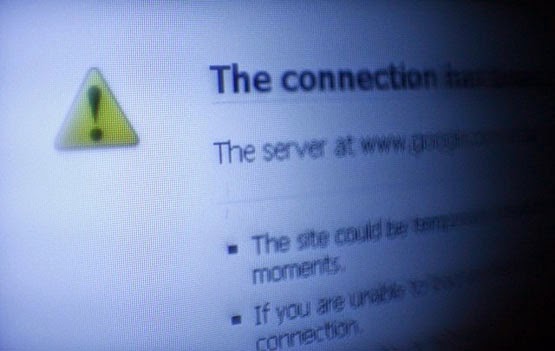
Google as an Alternative Way
If you try to visit certain websites at school, university or at your office, and you are stopped from visiting these websites because you are blocked to visit them in these places, you can simply go through an alternative way using Google. Google can be used as a proxy which will allow you to access the page you want and read the material. You can search Google for “how to use Google as a proxy” and find the suitable case for you.
9

More Efficient Email Use
If you use the Gmail more often and communication is part of your job, then this feature may seem simple, but it may also be very effective one. If you have received an email and you want to comment only on a certain part of it, you can highlight the desired section of the text before you click on reply, then by clicking on reply; you include the highlighted text in your reply as a quote and leave the rest of the text out of it.
10

Games with YouTube
No one would feel bored if his/her Smartphone is around. Still, if you are bored and you do not have a Smartphone, you can spend some time with this nice trick. Simply go to YouTube, search for any video, click on it and then type 1980. This will trigger a nice classic game, in which you need to protect your video from the missiles. This game can help you spend some time if you’re feeling bored (and the boss isn’t watching!).
Arrange by dearJulius.com Team























