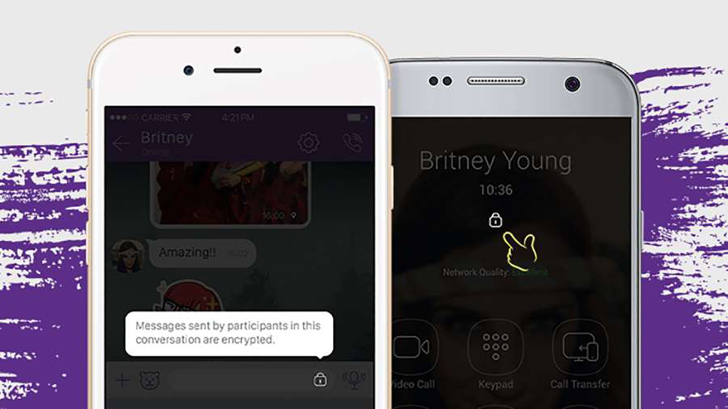
By David Nield, T3
In recent years we've all become a lot more paranoid
about what's happening to our data - the data we send in emails, in
instant messaging conversations, and whenever we access the web. It's
enough to make you want to stay offline forever to avoid being spied on.
But before you unplug everything and go and live out your days in a Faraday cage,
give these super-secure apps a run out. They all feature built-in tools
for keeping your information safe, so you can stay in touch with the
wider world without as much worry.
Signal
Signal (Android, iOS)
is as good as it gets for the ultimate in secure messaging apps. It
keeps your chats safe with advanced end-to-end encryption that the
experts have approved, and none of your data is ever stored or accessed
by Signal itself - quite a contrast to anything made by Google, then.
It's
free to use and open source as well, so anyone can take a peek at its
code and verify its authenticity, and it will happily replace your
existing messaging and calling app. There's support for group chats, but
the team is still working on a tablet version, which is perhaps the
only mark in the negative column.
[post_ads_2]
WhatsApp
WhatsApp (Android, iOS)
manages to score highly in some areas of security and not in others.
What it has had since last year is end-to-end encryption, so no one -
not even WhatsApp employees or the government - can spy on what you're
saying. Of course it has a bunch of other great features as well for
chatting, calling and so on.
Balanced against that is the fact
that WhatsApp is owned by Facebook, which as we know is pretty hungry
for as much user data as it can get its hands on. It's not so much
what's in your chats as details like your phone number that businesses
can use to advertise to you that Facebook's interested in, so bear this in mind.
Silent Phone
Silent Phone (Android, iOS) is made by the same team that came up with the Blackphone
- billed as "the world's most secure smartphone" - so they should know
what they're doing when it comes to mobile security. These apps for
Android and iOS devices come with a whole host of extra protection for
your mobile chats.
There's encryption covering everything - chats,
video calls, file transfers and more - and most of the security
features work automatically in the background. You even get an
auto-destruct option on your text messages, if you want to feel like
you're in a Mission: Impossible movie the next time you're on your
mobile.
Viber
[post_ads]Viber (Android, iOS)
may not be as well known as some of the bigger names in messaging, but
it has a rock-solid security setup that implements end-to-end encryption
and stops anyone from peeking at what you're saying to friends, family,
or whoever it is that you might be chatting to through your smartphone.
On
the surface though, Viber is just a fun messaging app, complete with
stickers, group chats, public chats, audio and video calls and more
besides. You don't need to worry about jumping through any hoops or
configuring any menus to get the app up and running, just dive in and
start using it.
Threema
Threema (Android, iOS)
appears to take security more seriously than just about anyone else,
encrypting all of your conversations and giving you the option to chat
completely anonymously if you've got some government secrets to leak.
Aside from that, it's still got all the features you need from an
instant messenger.
It has some pretty cool extras available as
well, such as support for Android Wear, and the option to put a poll to
your friends if there's a topic you want an opinion about. Meanwhile,
its developers say as little data as possible is kept on its servers
about its users and their activity through the app.
Dolphin Zero
Dolphin Zero (Android, iOS)
deals with all of the stuff that you normally leave behind when you
browse the web - cache files, cookies, a history of where you've been
and what you've looked at, and so on. As soon as you quit the browser
after your surfing session, all of that data is automatically wiped from
your handset.
It's a bit like running in an incognito browser
window all the time, with no traces left behind, and it's perfect if you
don't want other people snooping on what you've been up to online.
Apart from that auto-erase functionality, it has a clean and
straightforward interface, and make getting around the web a breeze.
[post_ads_2]
Brave
Brave (Android, iOS)
is a mobile web browser focused on two primary objectives: being fast,
and blocking any ads that might be trying to spoil your experience of
the web. If you're worried about websites collecting personal data on
you, then Brave is definitely worth a try on your smartphone or tablet.
Brave
prides itself on being simple and straightforward but there are some
handy features here as well - it's actually based around the bones of
Google's Chrome browser, so you get all the usual bookmarking and
private browsing options, as well as the intuitive tabbed interface that
Chrome is known for.
Opera Free VPN
Opera Free VPN (Android, iOS)
takes a lot of the mystery and hassle out of running a virtual private
network (VPN) on your mobile device - it basically just works, which is
all you can ask, hiding your location and personal details from ad
trackers and helping you stay safe when you're on public Wi-Fi networks.
It
works with any browser you've decided to install on your phone or
tablet, not just Opera's own, and once you've got it up and running you
can forget about it. The same VPN technology is built into the desktop
browsers Opera releases for Windows and macOS, if you want to give those
a whirl too.




















